Low Toner Warning: Ricoh MP 2554 and MP 3554 Toner Bottle Replacement

When a toner bottle is running low, it can cause printing issues and disrupt your workflow. To maintain optimal printer performance and produce crisp, high-quality prints, follow this guide to properly replace the toner bottle.
The following tutorial is for these Ricoh models:
MP 2554
MP 2555G
MP 2555SP
MP 2555SPDF
MP 3054
MP 3055G
MP 3055SP
MP 3055SPDF
MP 3554
MP 3555G
MP 3555SP
MP 3555SPDF
When Do You Need to Replace the Toner Bottle?
If your printer shows a toner bottle error, it likely needs replacement. Here are common signs to watch for:
Replace Toner Bottle: The printer will display this message when the toner is low or empty.
Error-402: Often linked to an empty or improperly seated toner bottle.
Error-381: Occurs if the bottle is not correctly installed or rotated.
Step-by-Step Guide: Replacing the Toner Bottle
Prior to starting, it is imperative to remember power off the device and disconnect from its power source at the back.
This step-by-step tutorial will further break down the steps to remove and replace the toner bottle for the Ricoh MP 2554, MP 2555G, MP 2555SP, MP 2555SPDF, MP 3054, MP 3055G, MP 3055SP, MP 3055SPDF, MP 3554, MP 3555G, MP 3555SP, MP 3555SPDF. Let’s begin!
Step One: Power Off Printer
Power off the printer and unplug the power cord from the outlet.

Step Two: Open Front Cover
Open the front cover of the printer to access the internal components.

Step Three: Remove Old Toner Bottle
Grasp the used toner bottle firmly and carefully pull it straight out of the printer, keeping it level to avoid any toner spillage.

Step Four: New Toner Bottle Preparation
Remove the new toner cartridge from its packaging and gently shake it to distribute the toner evenly.
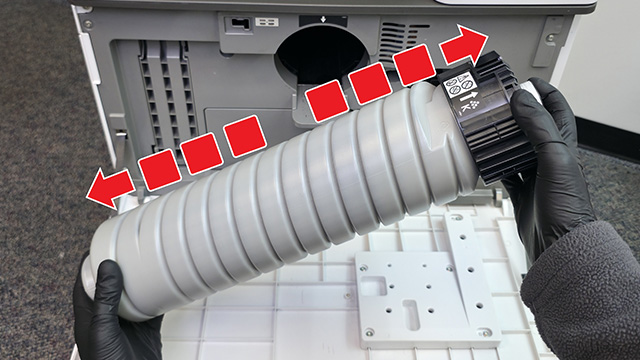
Step Five: Install New Toner Bottle
Slide the new cartridge into the printer securely until it clicks into place. Make sure the arrows align when installing.
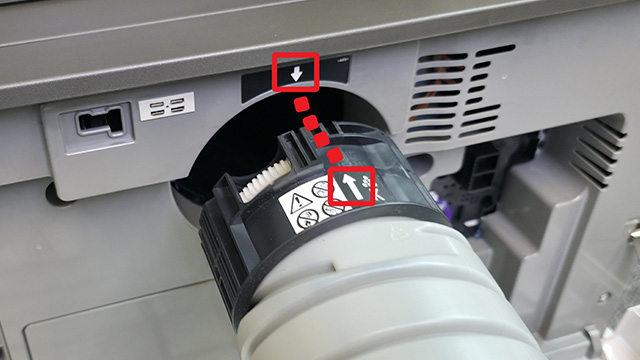
Step Six: Close Front Cover
Close the front cover of the printer until it is securely into place.
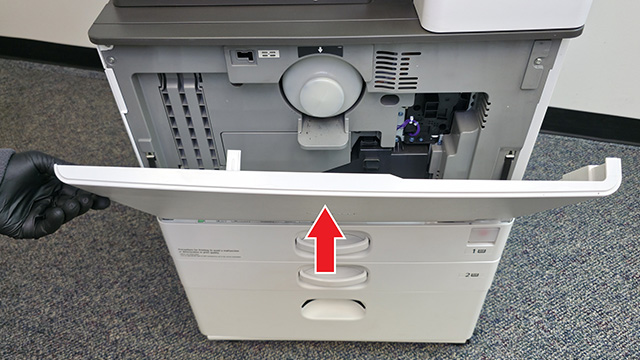
Step Seven: Power On
Connect the printer to a power source and switch it on.

The Benefits of Replacing Your Printer's Toner Bottle
Replacing the toner bottle (MPN: 841993, 842124) is essential for maintaining optimal print quality and productivity. A fresh toner bottle consistently delivers sharp, clear prints without streaks or faded text. It also helps prevent downtime caused by running out of toner and reduces errors related to insufficient toner supply. Regular replacement not only supports consistent printing performance but also helps extend the life of your printer by reducing strain on internal components.
Order Your Replacement Parts Today!
Order the replacement parts needed for this step-by-step tutorial right here:
841993, 842124 - Ricoh MP 2554 Black Toner Bottle
Follow Us on YouTube for More Tutorials
Stay connected with us on YouTube for more valuable content.
Need More Help?
If you need more assistance with sales, repairs, or identifying a part, contact us.
