Xerox B600 Fixing End of Life Error: Fuser Replacement

Click here to view video version
Facing difficulties replacing the Fuser Unit in your Xerox B600? Our comprehensive guide makes the process simple, helping you keep your printer running efficiently.
The following tutorial is for these models:
Versalink B600DN, B600DT, B600DX, B600DXF, B600DXP, B605S, B605SF, B605SP, B605X, B605XL, B605XP, B605XTF, B605XTP, B610DN, B610DT, B610DX, B610DXF, B610DXP, B615SF, B615SP, B615XL, B615XP, B615XTF, B615XTP
When Do You Need to Replace the Fuser Unit?
If you're getting error messages, this may indicate it's time to replace the fuser unit. Listed here are all the errors that indicate a problem:
010-420 = Fuser assembly near life end.
010-421 = Fusing assembly life over.
058-310/311 = Over Temperature on Fusing Assembly Detected
Step-by-Step Guide: Replacing the Fuser Unit
Prior to starting, it is imperative to remember power off the device and disconnect from its power source at the back.
This step-by-step tutorial will further break down the steps to remove and replace the fuser unit for the Xerox VersaLink B600. Let’s begin!
Step One: Open Rear Cover
Open the rear cover assembly.
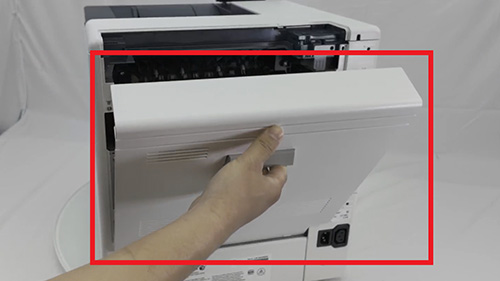
Step Two: Remove Old Fuser
While holding the tabs on the left and right side of the fuser, lift and gently pull to remove the fuser. Do not handle the fuser right after use, as it may be hot. Allow it to sit and cool down for a few minutes before handling.
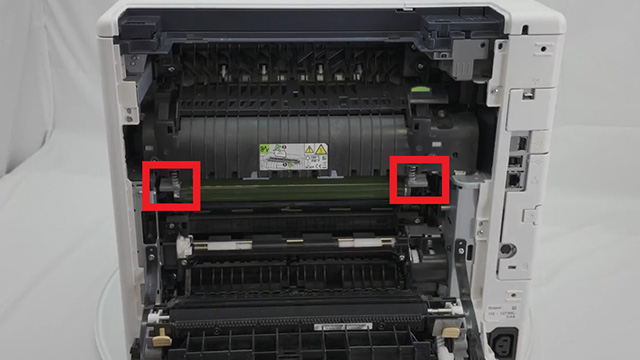
Step Three: Install New Fuser
Holding the tabs on the left and right side, carefully slide in the replacement fuser.
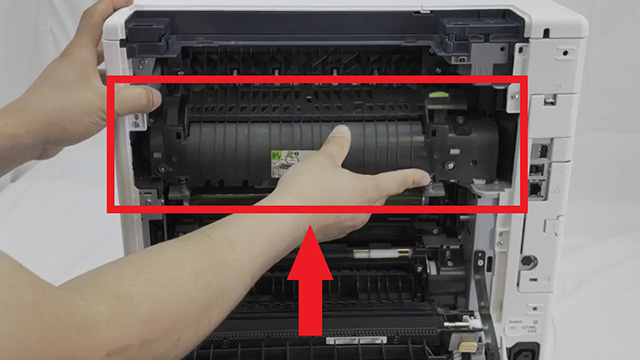
Step Four: Close Rear Cover
Close the rear door assembly.
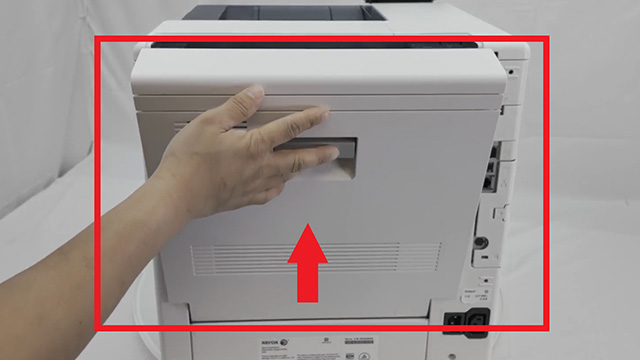
Step Five: Turn Printer On
Finally, plug the printer back in and then turn the printer on.

Order Your Replacement Parts Today!
Order the replacement parts needed for this step-by-step tutorial right here:
115R00139 - Xerox - Fuser, 110V
Follow Us on YouTube for More Tutorials
Thank you for completing this step-by-step tutorial! We hope you found it useful. Stay connected with us by following our YouTube channel and subscribing for more valuable content. We would love to hear from you, so please leave a comment.
Click here to view Item, Inc. YouTube channel.
Need More Help?
If you need more assistance, contact us. For sales, repair, or unsure about a part, call us, use our chat feature, or email us. We're here to help in any way!
