Printer Manuals Offered on Tech Hub: A Complete Overview

Resourceful. Actionable. User-friendly
Printers come with their share of challenges, and having the right documentation can make troubleshooting and maintenance much easier. The Tech Hub, a resource from Item, Inc., offers a wide range of downloadable manuals to help users, technicians, and IT teams get the most out of their equipment.
We support a wide range of leading printer brands, including Brother, Canon, Dell, HP, Lexmark, Toshiba, Xerox, and many more, so you can find the right manual for nearly any major manufacturer.
Whether you're setting up a new device, replacing parts, or diagnosing errors, each manual type serves a specific role. Below is a guide to the five core types of manuals available in our library, each ready to download, and how they can help keep your printers running smoothly.

Parts Catalog
A detailed reference for identifying and ordering printer components.
Our parts catalogs feature exploded diagrams and labeled part numbers, making it easy to locate the exact piece you need for replacement. These manuals are great for anyone who needs to find and order the right printer parts.

User Guides
Simple, step-by-step instructions for everyday users.
User guides walk you through the basics of setting up, operating, and maintaining your printer. They are perfect for new users or anyone looking to avoid common mistakes during regular use.
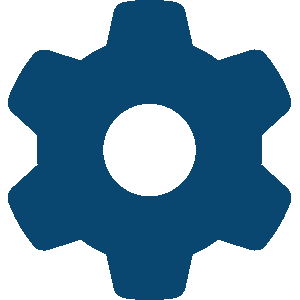
Troubleshooting Manuals
Quick solutions to help resolve common printer issues.
These manuals are designed to help you identify error codes, interpret warning lights, and resolve frequent problems such as paper jams or connectivity issues.

Repair Manuals
In-depth guidance for repairing internal components.
Repair manuals provide detailed instructions for diagnosing and fixing hardware issues. They are written for users with a technical background and often include wiring diagrams and repair procedures.
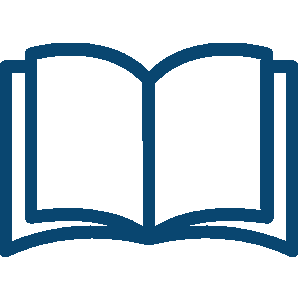
Service Manuals
Comprehensive resources for scheduled maintenance and full disassembly.
Service manuals are used by professionals for routine servicing, deep repairs, and technical maintenance. These documents include detailed schematics, procedures, and safety guidelines.
How to Download Manuals from Tech Hub
Accessing the documentation you need is simple and fast. Here's how to get started:
-
Start from the Tech Hub homepage
Click on "Manuals" in the top navigation menu, or use the search bar to enter the brand or model of your printer. -
View available manuals
Browse the results to find manuals related to the printer you searched for. -
Select your manual
Click the "Download Here" button on the manual you want. -
Complete the download
On the manual page, click the "Download Manual" button to begin downloading the PDF to your device.
Why These Manuals Matter
Whether you are managing a single printer or an entire fleet, access to the right documentation saves time, reduces costs, and improves uptime. Every manual on Tech Hub is selected to provide clear, accurate information for real-world situations.
To learn more about our downloadable content, click here.
Order Your Replacement Parts Today!
Need More Help?
If you need more assistance with sales, repairs, or identifying a part, contact us.
